By using specific PlayReady Server URLs (LA_URL), you can get your device receive a specific error instead and test its behavior with regard to this error.
Example: LA_URL=http://playready.directtaps.net/ pr/svc/rightsmanager.asmx? ErrorCode=0x8004C606
If a client initiates a PlayReady license request with this LA_URL, the
client receives a license response containing no license but one error, as
detailed here.
The below table gives all the details on how to test each server error code.
Server License Response with Error
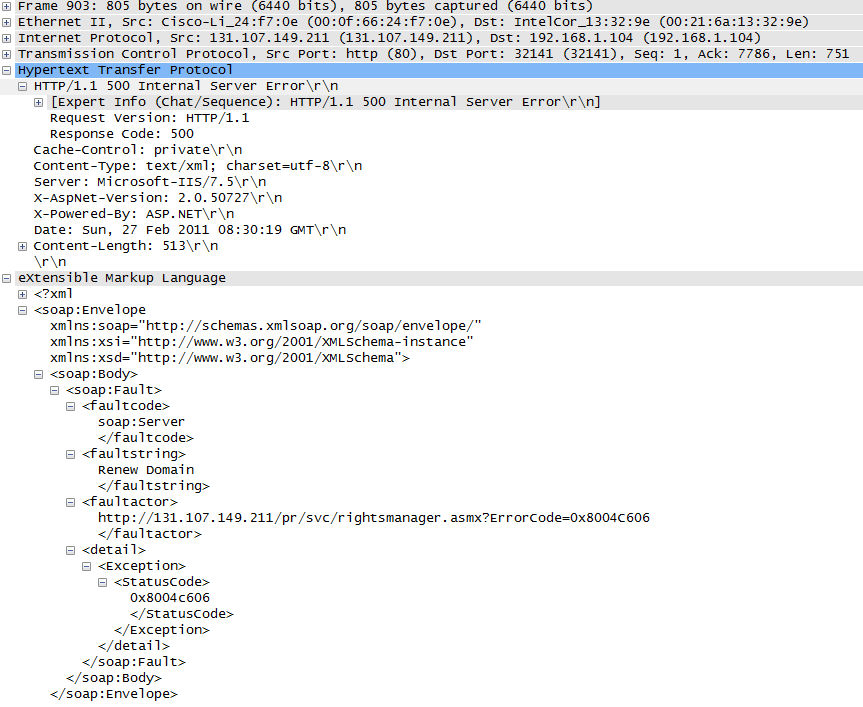
Table with Error Code Details
| ERROR CODE | LA_URL to test | Expected device behavior |
|
0x8004C065 DRM_E_DEVCERT_REVOKED (NOK) |
LA_URL http://playready.directtaps.net/ pr/svc/rightsmanager.asmx? ErrorCode=0x8004C065 |
Device should stop all subsequent license acquisitions until device has been updated. User must be informed that devices need to be updated. Note: content with valid licenses already acquired may continue to playback unless specified otherwise by service. |
|
0x8004C600 DRM_E_SERVER_INTERNAL_ERROR (OK) |
LA_URL http://playready.directtaps.net/ pr/svc/rightsmanager.asmx? ErrorCode=0x8004C600 |
This indicates a server problem. Device should silently retry 3 times. If failure persists, user must be informed about a server failure and to try again later |
|
0x8004C601 DRM_E_SERVER_INVALID_MESSAGE (NOK) |
LA_URL http://playready.directtaps.net/ pr/svc/rightsmanager.asmx? ErrorCode=0x8004C601 |
This means invalid protocol message. This should never happen unless there’s been a man in the middle attack. Device should perform a retry |
|
0x8004C602 DRM_E_SERVER_DEVICE_LIMIT_REACHED (NOK) |
LA_URL http://playready.directtaps.net/ pr/svc/rightsmanager.asmx? ErrorCode=0x8004C602 |
This means the device limit has been reached for this domain therefore the device cannot join this domain. The application should message the appropriate response to end user. Note: Message could be service dependent |
|
0x8004C604 DRM_E_SERVER_SERVICE_SPECIFIC (OK) |
LA_URL http://playready.directtaps.net/ pr/svc/rightsmanager.asmx? ErrorCode=0x8004C604 |
|
|
0x8004C605 DRM_E_SERVER_DOMAIN_REQUIRED (NOK) |
LA_URL http://playready.directtaps.net/ pr/svc/rightsmanager.asmx? ErrorCode=0x8004C605 |
This indicates the device should join domain and then retry license acquisition |
|
0x8004C606 DRM_E_SERVER_RENEW_DOMAIN (NOK) |
LA_URL http://playready.directtaps.net/ pr/svc/rightsmanager.asmx? ErrorCode=0x8004C606 |
This indicates the device should renew the domain certificate for this domain. The device should join domain and then retry license acquisition |
|
0x8004C60A DRM_E_SERVER_NOT_A_MEMBER (OK) |
LA_URL http://playready.directtaps.net/ pr/svc/rightsmanager.asmx? ErrorCode=0x8004C60A |
Device should leave domain |
|
0x8004C60B DRM_E_SERVER_PROTOCOL_VERSION_MISMATCH (NOK) |
LA_URL http://playready.directtaps.net/ pr/svc/rightsmanager.asmx? ErrorCode=0x8004C60B |
This means device is not using correct protocol, most likely because server has been updated since device was made. The device should notify user to check for updates or fail gracefully |
|
0x8004C60C DRM_E_SERVER_UNKNOWN_ACCOUNTID (OK) |
LA_URL http://playready.directtaps.net/ pr/svc/rightsmanager.asmx? ErrorCode=0x8004C60C |
User must always be authenticated before making license acquisitions. If this error happens, device should notify user to contact customer service |
|
0x8004C60D DRM_E_SERVER_PROTOCOL_REDIRECT (NOK) |
LA_URL http://playready.directtaps.net/ pr/svc/rightsmanager.asmx? ErrorCode=0x8004C60D |
Device should follow redirect |